When it comes to managing data storage on your computer, choosing the right partition style is crucial. The partition style determines how your hard drive is organized and how it interacts with your operating system. In this blog post, we will explore the different partition styles available and help you make an informed decision on which one to choose.
- Understanding Partition Styles:
Partition styles define the way data is stored and accessed on a hard drive. The two main partition styles are Master Boot Record (MBR) and GUID Partition Table (GPT). Each has its own advantages and considerations, which we will discuss in detail. - Master Boot Record (MBR):
MBR is the traditional partition style used in older systems. It supports up to four primary partitions or three primary partitions and one extended partition. Some key points to consider about MBR include:
- Compatibility: MBR is compatible with most operating systems, including older versions of Windows.
- Booting: MBR allows for legacy BIOS booting, making it suitable for systems that do not support Unified Extensible Firmware Interface (UEFI).
- Limitations: MBR has limitations on disk size, with a maximum of 2TB. Additionally, it does not support more than four primary partitions without using extended partitions.
- GUID Partition Table (GPT):
GPT is the newer partition style that overcomes the limitations of MBR. It offers several advantages and is becoming increasingly popular. Consider the following points about GPT:
- Compatibility: GPT is compatible with modern operating systems, including Windows 10, macOS, and Linux.
- Booting: GPT supports UEFI booting, enabling faster startup times and improved security features.
- Scalability: GPT allows for larger disk sizes, supporting up to 9.4 zettabytes (ZB) and up to 128 partitions.
- Data Integrity: GPT includes a backup of the partition table at the end of the disk, reducing the risk of data loss due to partition table corruption.
- Choosing the Right Partition Style:
Now that we understand the differences between MBR and GPT, how do we decide which one to choose? Consider the following factors:
- System Requirements: Check if your system supports UEFI booting and if your operating system is compatible with GPT.
- Disk Size: If you have a disk larger than 2TB, GPT is the only viable option.
- Number of Partitions: If you require more than four primary partitions, GPT is the way to go.
- Future Proofing: If you want to ensure compatibility with future operating systems and take advantage of advanced features, GPT is the recommended choice.
Conclusion:
Choosing the right partition style is essential for optimal data management and system performance. While MBR offers compatibility with older systems, GPT provides scalability, improved booting, and data integrity. Assess your system requirements, disk size, and future needs to make an informed decision. By selecting the appropriate partition style, you can ensure a seamless computing experience while maximizing the potential of your storage solution.