In today's digital age, a strong and reliable Wi-Fi signal is essential for seamless internet connectivity. Whether you're working from home, streaming your favorite shows, or gaming online, a weak Wi-Fi signal can be frustrating. Fortunately, there are several effective methods to enhance your Wi-Fi signal strength and improve your overall internet experience. In this blog post, we will explore advanced techniques and practical tips to make your Wi-Fi signal stronger.
- Optimize Router Placement:
The placement of your Wi-Fi router plays a crucial role in signal strength. To maximize coverage, position your router in a central location, away from obstructions such as walls, furniture, or appliances that can interfere with the signal. Elevating the router to a higher position, such as mounting it on a wall, can also help improve signal distribution. - Update Router Firmware:
Regularly updating your router's firmware is essential to ensure optimal performance and security. Manufacturers often release firmware updates that address bugs, enhance signal strength, and introduce new features. Check your router's manufacturer website for the latest firmware version and follow the instructions to update it. - Channel Selection:
Wi-Fi routers operate on different channels, and interference from neighboring networks can weaken your signal. Use a Wi-Fi analyzer tool to identify the least congested channel in your area and manually set your router to that channel. This simple adjustment can significantly improve signal strength and reduce interference. - Wi-Fi Range Extenders:
If you have dead zones or areas with weak signal coverage, consider using Wi-Fi range extenders or repeaters. These devices amplify and rebroadcast the existing Wi-Fi signal, extending its range and eliminating dead spots. Place the range extender strategically between your router and the weak signal area for optimal coverage. - Upgrade Your Router:
If you've tried all the above methods and still experience weak Wi-Fi signal, it may be time to upgrade your router. Newer routers often support advanced technologies such as beamforming, multiple antennas, and higher frequency bands, resulting in stronger and faster Wi-Fi signals. Research and invest in a router that suits your specific needs and offers improved signal strength. - Reduce Interference:
Various household devices can interfere with Wi-Fi signals, including cordless phones, baby monitors, and microwave ovens. Keep these devices away from your router or switch to devices that operate on different frequencies, such as 5GHz, to minimize interference. - Secure Your Network:
Unwanted users accessing your Wi-Fi network can slow down your connection. Ensure your network is password protected with a strong, unique password. Additionally, enabling network encryption, such as WPA2, adds an extra layer of security and prevents unauthorized access.
Conclusion:
A strong Wi-Fi signal is essential for uninterrupted internet connectivity. By optimizing router placement, updating firmware, selecting the right channel, using range extenders, upgrading your router, reducing interference, and securing your network, you can significantly enhance your Wi-Fi signal strength. Implement these expert tips to enjoy faster speeds, wider coverage, and a seamless online experience.