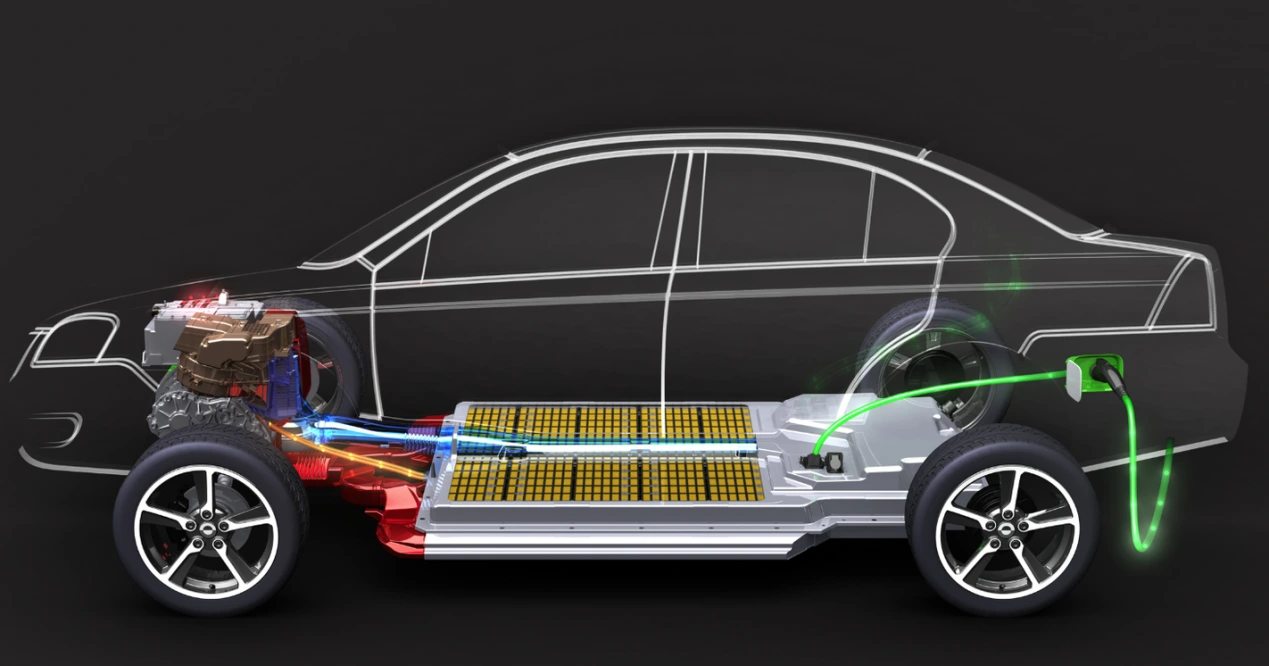In the realm of printing, running out of black ink can be a frustrating experience, especially when you need to produce important documents or vibrant images. However, many users are unaware that it is possible to print in color even when the black ink cartridge is empty. This article delves into the intricacies of color printing without black ink, offering practical solutions and insights for both home and office users.
Understanding the Basics of Inkjet Printing
Inkjet printers utilize a combination of colored inks—typically cyan, magenta, yellow, and black (CMYK)—to create a full spectrum of colors. The black ink is often used for text and darker elements, while the colored inks are employed for images and graphics. When the black ink runs out, many printers automatically halt all printing functions, assuming that the absence of black ink renders the printer unusable. However, there are ways to circumvent this limitation.
Why Your Printer May Refuse to Print
Most modern inkjet printers are designed with built-in safeguards to prevent damage and ensure print quality. When the black ink cartridge is empty, the printer may display an error message or refuse to print altogether. This is primarily due to the printer's firmware, which is programmed to prioritize the use of all cartridges for optimal output. Understanding this mechanism is crucial for users looking to print in color without black ink.
Strategies for Printing in Color Without Black Ink
- Adjust Printer Settings:
- Many printers allow users to adjust settings to enable color printing even when the black cartridge is empty. Navigate to the printer settings on your computer or device and look for options such as Print in Grayscale or Use Color Only. By selecting these options, you can instruct the printer to utilize only the color cartridges for printing.
- Use Color Replacement:
- Some advanced printers come equipped with a feature known as color replacement. This function allows the printer to substitute black ink with a combination of cyan, magenta, and yellow inks. While this may not produce true black, it can yield acceptable results for certain documents, especially those that do not require sharp text.
- Print in Draft Mode:
- If your printer supports it, consider using the draft mode for printing. This mode typically uses less ink and may allow for color printing even with low or empty black ink levels. The quality may be lower, but it can be a practical solution for less critical documents.
- Utilize Software Solutions:
- Third-party software applications can sometimes override printer settings and allow for color printing without black ink. Programs like Adobe Photoshop or other graphic design software can be used to manipulate color settings and print documents in a way that minimizes the need for black ink.
- Refill or Replace Cartridges:
- While this may not be an immediate solution, consider keeping spare cartridges on hand or investing in a refill kit. This ensures that you can quickly replace or refill the black ink cartridge when needed, allowing for uninterrupted printing.
Best Practices for Maintaining Your Printer
To avoid running out of black ink unexpectedly, consider the following best practices:
- Regularly Check Ink Levels: Most printers come with software that allows you to monitor ink levels. Make it a habit to check these levels regularly to avoid surprises.
- Use Quality Ink Cartridges: Opt for high-quality, compatible ink cartridges. Generic or low-quality cartridges may not provide accurate ink level readings, leading to unexpected shortages.
- Perform Regular Maintenance: Regularly clean the print heads and perform maintenance tasks as recommended by the manufacturer. This can help prolong the life of your cartridges and ensure optimal performance.
Conclusion
Printing in color without black ink is not only possible but can be achieved through a variety of methods. By understanding your printer's capabilities and adjusting settings accordingly, you can continue to produce vibrant prints even in the absence of black ink. Remember to maintain your printer and keep an eye on ink levels to minimize disruptions in your printing tasks. With these strategies in hand, you can navigate the challenges of color printing with confidence and creativity.