In today's digital age, printing documents remains an essential task for individuals and businesses alike. However, many people are unaware of the various printing options available to them, particularly when it comes to one-sided and double-sided printing. In this comprehensive blog post, we will delve into the intricacies of these printing techniques, providing you with expert knowledge and practical tips to optimize your printing experience.
- Understanding One-Sided Printing:
One-sided printing, also known as simplex printing, is the default setting in most printers. It involves printing content on only one side of a sheet of paper. While this method is straightforward, it may result in unnecessary paper waste. To print one-sided documents efficiently, follow these steps:
- Select "Print" from the file menu and choose your printer.
- In the print settings, ensure that "One-Sided" or "Simplex" printing is selected.
- Adjust any additional settings, such as paper size or orientation, as per your requirements.
- Click "Print" to initiate the printing process.
- Embracing Double-Sided Printing:
Double-sided printing, also known as duplex printing, offers a more eco-friendly and cost-effective approach. It allows you to print on both sides of a sheet of paper, reducing paper consumption and minimizing environmental impact. To master double-sided printing, consider the following:
- Check if your printer supports duplex printing. Some printers have built-in duplex capabilities, while others require manual intervention.
- Enable duplex printing in the print settings. This option may be found under the "Layout" or "Finishing" tab, depending on your printer model.
- Choose the desired orientation for your double-sided document, whether it be flipping on the long edge (book-style) or the short edge (calendar-style).
- Preview your document to ensure proper alignment and formatting before printing.
- Advanced Printing Techniques:
To further enhance your printing experience, explore these advanced techniques:
- Manual Duplexing: If your printer does not have automatic duplexing, you can still achieve double-sided printing by manually flipping the pages. Print all odd-numbered pages first, then reinsert the printed pages and print the even-numbered pages on the reverse side.
- Software Assistance: Some applications offer built-in features to simplify double-sided printing. Explore the print settings within your preferred software to discover options like "Print Odd Pages" and "Print Even Pages."
- Print Management Software: Consider utilizing print management software that allows you to optimize printing resources, track usage, and automate double-sided printing for specific documents or users.
Conclusion:
Printing documents efficiently and sustainably is a skill worth mastering. By understanding the differences between one-sided and double-sided printing and implementing the techniques outlined in this article, you can reduce paper waste, save costs, and contribute to a greener environment. Embrace the power of double-sided printing and unlock its potential in your personal and professional endeavors.