In an age where digital documents dominate, the need for physical copies remains significant, especially for those who appreciate the tactile experience of reading a book. Whether you’re preparing a manuscript, a report, or a collection of essays, printing your document in a book-like format can enhance its presentation and usability. This article will delve into the intricacies of printing a document like a book, covering essential aspects such as formatting, binding options, and printing techniques.
Understanding the Basics of Book-Style Printing
Before diving into the specifics, it’s crucial to understand what constitutes book-style printing. Unlike standard document printing, which typically uses a single-sided layout, book printing often involves multiple pages printed on both sides, folded, and bound together. This method not only saves paper but also creates a more professional and polished appearance.
Step 1: Formatting Your Document
The first step in printing a document like a book is proper formatting. This involves several key elements:
- Page Size and Margins
Choose a standard book size, such as 6” x 9” or 5.5” x 8.5”. Adjust your document’s page size accordingly in your word processor. Set appropriate margins—typically, a 1-inch margin on the top, bottom, and outside edges, and a slightly larger margin (1.25 to 1.5 inches) on the inside edge to accommodate binding.
- Font and Typography
Select a legible font that is commonly used in books, such as Times New Roman, Garamond, or Arial. Maintain a font size between 11 and 12 points for body text, and use larger sizes for headings. Ensure consistent line spacing (1.15 to 1.5) to enhance readability.
- Pagination and Headers/Footers
Number your pages appropriately, starting with the first page of content (not the title page). Consider adding headers or footers that include the book title or chapter name, which can help readers navigate your document.
Step 2: Preparing for Printing
Once your document is formatted, it’s time to prepare for printing. This involves selecting the right printing method and ensuring your document is print-ready.
- Choosing the Right Printer
For high-quality book printing, consider using a professional printing service that specializes in book production. If you opt for home printing, ensure your printer can handle duplex printing (printing on both sides of the paper) and has a high-resolution output.
- Print Settings
When printing, select the appropriate settings in your printer dialog. Choose “Print on Both Sides” and ensure that the pages are printed in the correct order. For a professional finish, consider using heavier paper stock (at least 24 lb) for durability.
Step 3: Binding Options
After printing, the next step is binding your document. There are several binding methods to consider, each with its advantages:
- Saddle Stitching
This method involves folding the printed sheets in half and stapling them along the spine. It’s cost-effective and works well for documents with a lower page count (typically up to 64 pages).
- Perfect Binding
Perfect binding is a more professional option, where the pages are glued together at the spine. This method is ideal for thicker documents and provides a polished look, similar to commercially published books.
- Spiral Binding
Spiral binding allows the document to lay flat when open, making it a practical choice for manuals or workbooks. It involves inserting a plastic or metal coil through holes punched along the spine.
Step 4: Final Touches
Once your document is printed and bound, consider adding final touches to enhance its presentation:
- Cover Design
A well-designed cover can significantly impact the overall appeal of your document. Use graphic design software to create an eye-catching cover that includes the title, author name, and any relevant imagery.
- Quality Check
Before distributing or using your printed document, conduct a thorough quality check. Ensure that all pages are printed correctly, the binding is secure, and the overall presentation meets your expectations.
Conclusion
Printing a document like a book involves careful consideration of formatting, printing methods, and binding options. By following the steps outlined in this guide, you can create a professional-looking document that not only serves its purpose but also provides a delightful reading experience. Whether for personal use, academic purposes, or professional presentations, mastering the art of book-style printing can elevate your work to new heights. Embrace the tactile joy of printed materials and let your creativity shine through in every page.