In today's digital age, laser printers have become an essential tool for businesses and individuals alike. However, there is a common concern among users regarding the drying out of laser printer ink. In this blog post, we will delve into the science behind laser printer ink and explore whether it truly dries out or if there are other factors at play.
- Understanding Laser Printer Ink Composition:
Laser printer ink is not the same as the liquid ink used in traditional inkjet printers. It is a powdered substance called toner, composed of tiny particles made of plastic, pigment, and other additives. These particles are negatively charged and adhere to a positively charged drum within the printer. - The Role of Heat in Laser Printing:
Laser printers use heat to fuse the toner particles onto the paper. The printer's fuser unit, consisting of heated rollers, melts the plastic particles in the toner, causing them to bond with the paper fibers. This process creates a permanent image on the paper. - Does Laser Printer Ink Dry Out?
Contrary to popular belief, laser printer ink does not technically dry out like liquid ink. The plastic particles in the toner do not evaporate or lose their properties over time. However, there are factors that can affect the performance of laser printer ink: a. Humidity: High humidity levels can cause toner particles to clump together, resulting in poor print quality. It is advisable to store laser printer cartridges in a cool, dry place to prevent moisture absorption. b. Shelf Life: Although toner particles do not dry out, they can degrade over an extended period. Manufacturers typically provide a shelf life for toner cartridges to ensure optimal print quality. Using expired toner cartridges may result in faded prints or streaks. c. Environmental Factors: Exposure to extreme temperatures or direct sunlight can affect the quality of laser printer ink. It is best to store cartridges away from heat sources and protect them from prolonged exposure to light. - Tips to Maintain Laser Printer Ink Quality:
To ensure the longevity and performance of laser printer ink, consider the following tips: a. Regular Usage: Laser printers are designed for regular use. If a printer remains idle for an extended period, the toner particles may settle, leading to print quality issues. It is recommended to print a few pages at least once a week to keep the printer in optimal condition. b. Proper Storage: When not in use, store toner cartridges in their original packaging or airtight containers to prevent exposure to air and humidity. This helps maintain the integrity of the toner particles. c. Quality Cartridges: Opt for genuine, high-quality toner cartridges recommended by the printer manufacturer. Inferior or counterfeit cartridges may not deliver the same print quality and can potentially damage the printer.
Conclusion:
While laser printer ink does not technically dry out, factors such as humidity, shelf life, and environmental conditions can affect its performance. By understanding the composition of laser printer ink and implementing proper storage and usage practices, users can maintain optimal print quality and prolong the life of their laser printer cartridges.