In the realm of office equipment, laser printers stand out for their efficiency, speed, and high-quality output. However, like any sophisticated technology, they require a certain level of maintenance to ensure optimal performance and longevity. This article delves into the intricacies of laser printer maintenance, addressing the question: Does a laser printer require maintenance? The answer is a resounding yes, and understanding the nuances of this maintenance can save you time, money, and frustration in the long run.
Understanding the Basics of Laser Printer Operation
Before we explore maintenance, it’s crucial to understand how laser printers work. Unlike inkjet printers that spray liquid ink onto paper, laser printers use a laser beam to transfer toner onto paper. This process involves several components, including the drum, toner cartridge, fuser, and various rollers. Each of these parts plays a vital role in producing high-quality prints, and neglecting their upkeep can lead to a decline in print quality and printer lifespan.
The Importance of Regular Maintenance
- Enhanced Print Quality: Regular maintenance ensures that your printer produces sharp, clear text and images. Dust, toner buildup, and worn components can lead to smudged prints, streaks, or faded colors. Routine cleaning and part replacement can mitigate these issues.
- Increased Longevity: Just like any other piece of machinery, a laser printer benefits from regular care. By maintaining the printer, you can extend its operational life, delaying the need for costly replacements.
- Cost Efficiency: Preventative maintenance can save money in the long run. By addressing minor issues before they escalate into major problems, you can avoid expensive repairs and downtime.
Key Maintenance Tasks for Laser Printers
- Regular Cleaning
Dust and debris can accumulate inside the printer, affecting its performance. Regular cleaning of the printer’s interior, including the drum and rollers, is essential. Use a soft, lint-free cloth and avoid using any liquid cleaners that could damage sensitive components.
- Toner Cartridge Management
Toner cartridges are a critical component of laser printers. Ensure that you are using high-quality toner that is compatible with your printer model. Regularly check toner levels and replace cartridges as needed. Be cautious when handling toner, as it can be messy and may cause skin irritation.
- Drum Replacement
The drum unit is responsible for transferring the toner onto the paper. Over time, the drum can wear out, leading to poor print quality. Depending on your printer model, the drum may need to be replaced every few thousand pages. Consult your printer’s manual for specific guidelines.
- Fuser Maintenance
The fuser is responsible for bonding the toner to the paper using heat. If the fuser is not functioning correctly, it can lead to issues such as paper jams or incomplete prints. Regularly inspect the fuser for wear and replace it according to the manufacturer’s recommendations.
- Software Updates
Keeping your printer’s firmware and drivers up to date is crucial for optimal performance. Manufacturers often release updates that can improve functionality, fix bugs, and enhance security. Regularly check the manufacturer’s website for updates.
Troubleshooting Common Issues
Even with regular maintenance, issues can arise. Here are some common problems and their solutions:
- Paper Jams: Often caused by worn rollers or improper paper loading. Regularly inspect and clean the rollers, and ensure you are using the correct paper type and size.
- Faded Prints: This can indicate low toner levels or a worn drum. Check toner levels and replace the drum if necessary.
- Streaks or Smudges: Usually a sign of toner buildup on the drum or fuser. Clean these components regularly to prevent this issue.
Conclusion
In conclusion, laser printers do indeed require maintenance to function at their best. Regular cleaning, proper management of toner and drum units, and timely software updates are essential practices that can significantly enhance the performance and lifespan of your printer. By investing time in maintenance, you not only ensure high-quality prints but also save on potential repair costs and extend the life of your device.