In the world of printing technology, laser printers have carved out a niche for themselves due to their speed, efficiency, and high-quality output. However, when it comes to media compatibility, users often wonder about the implications of using different types of paper, particularly photo paper. This article delves into the intricacies of using photo paper in a laser printer, exploring the potential outcomes, the science behind the technology, and best practices for achieving optimal results.
Understanding Laser Printers and Photo Paper
Before we dive into the consequences of using photo paper in a laser printer, it’s essential to understand the fundamental differences between laser printers and the types of paper they are designed to handle. Laser printers operate using a dry toner that is fused onto the paper through heat and pressure. This process is distinctly different from inkjet printers, which utilize liquid ink that is absorbed by the paper.
Photo paper, on the other hand, is specifically designed for inkjet printing. It typically has a glossy or semi-gloss finish that enhances the vibrancy of colors and sharpness of images. The coating on photo paper is optimized for ink absorption, which is crucial for achieving high-quality photographic prints.
What Happens When You Use Photo Paper in a Laser Printer?
- Incompatibility with Fusing Process: One of the primary issues with using photo paper in a laser printer is its inability to withstand the high temperatures generated during the fusing process. Laser printers operate at temperatures that can exceed 400°F (204°C). Most photo papers are not designed to endure such heat, which can lead to warping, melting, or even burning of the paper. This not only ruins the print but can also damage the printer itself.
- Poor Print Quality: Even if the photo paper does not melt, the print quality is likely to be subpar. The toner may not adhere properly to the glossy surface of the photo paper, resulting in smudged images or faded colors. The lack of proper absorption can lead to uneven distribution of toner, which is particularly detrimental when printing high-resolution images.
- Paper Jams and Printer Damage: The thickness and rigidity of photo paper can also pose a risk of paper jams within the printer. Laser printers are calibrated for specific paper weights and types, and using photo paper can disrupt this balance. Frequent jams can lead to mechanical failures and costly repairs.
- Chemical Reactions: Some photo papers are coated with chemicals that are not compatible with the toner used in laser printers. This can result in chemical reactions that not only affect the print quality but may also leave residues inside the printer, potentially leading to long-term damage.
Best Practices for Printing Photos with Laser Printers
If you are keen on printing high-quality photographs using a laser printer, consider the following best practices:
- Use Compatible Media: Always opt for paper specifically designed for laser printers. There are laser-compatible photo papers available that can deliver excellent results without the risks associated with traditional photo paper.
- Adjust Printer Settings: Ensure that your printer settings are optimized for the type of media you are using. This includes selecting the correct paper type and adjusting the print quality settings to achieve the best results.
- Conduct Test Prints: Before committing to a large print job, conduct test prints on a small scale. This allows you to assess the print quality and make necessary adjustments without wasting materials.
- Regular Maintenance: Keep your laser printer well-maintained to prevent issues related to paper jams and print quality. Regularly clean the printer and replace worn-out components as needed.
Conclusion
In summary, using photo paper in a laser printer can lead to a myriad of problems, including poor print quality, potential damage to the printer, and wasted materials. Understanding the fundamental differences between printing technologies and media types is crucial for achieving optimal results. By following best practices and using compatible materials, you can ensure that your laser printing experience is both efficient and high-quality. Always remember that the right paper can make all the difference in your printing endeavors.